CoinCarp.com Supports Web3 Wallet Login: A Truly Web3 Crypto Tracker
CoinCarp Team is always dedicated to building a more decentralized Web3 crypto aggregator. Now, you can log in to CoinCarp.com with your Web3 Wallet (Metamask and Wallet Connect) -- a giant step closer to the Web3 world!
You may be upset about the traditional way to "Sign Up" or "Log In" to a Web2 platform. Now, instead of having to create an entirely new CoinCarp.com account, Web3 Wallet (Metamask and Wallet Connect) users will be able to sign into their CoinCarp.com account directly with their Web3 Crypto wallet, the login procedures are as follow
- Step 1 Visit CoinCarp.com, click "Log in" and select "MetaMask" or "WalletConnect".
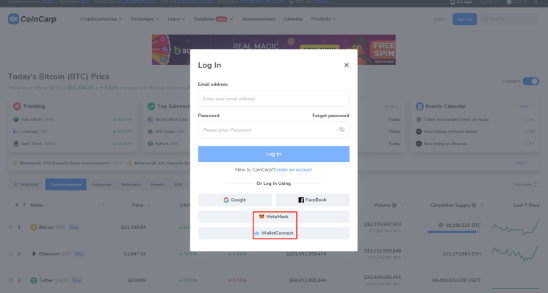
- Step 2 If you are using MetaMask, click "Sign" on the MetaMask pop-up window to confirm logging in. (For other wallets which support the WalletConnect protocol, you can log in by using your mobile wallet to scan the QR code. Then confirm on your mobile device)
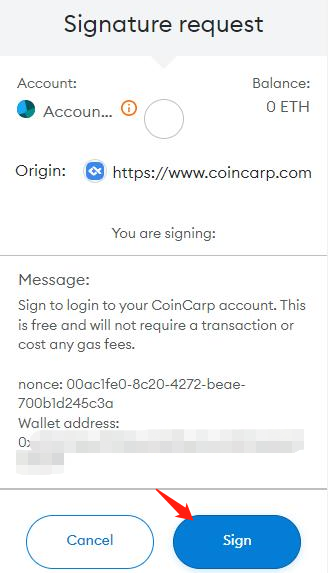
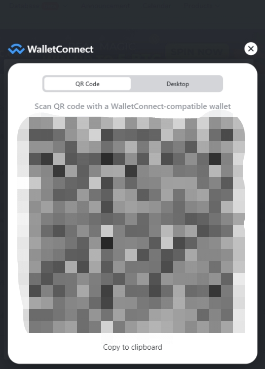
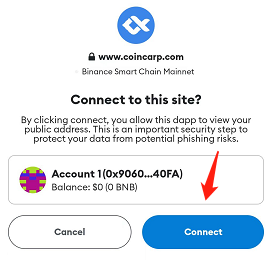
- Step 3 Completed! Now you have automatically logged in with your Web3 Wallet.
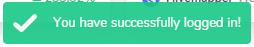
- Step 4 If you already have an E-mail account. You can choose to bind/link your existing e-mail account with your wallet address.
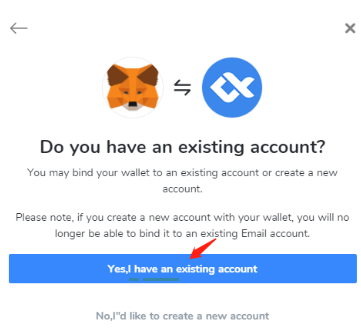
CoinCarp Team will add more Web3 experience to the platform in the future. Stay tuned!
Comments
Post a Comment